
Vivoo urine testen

Eenmalige urine test

Maandelijks pakket

3-maandelijks pakket
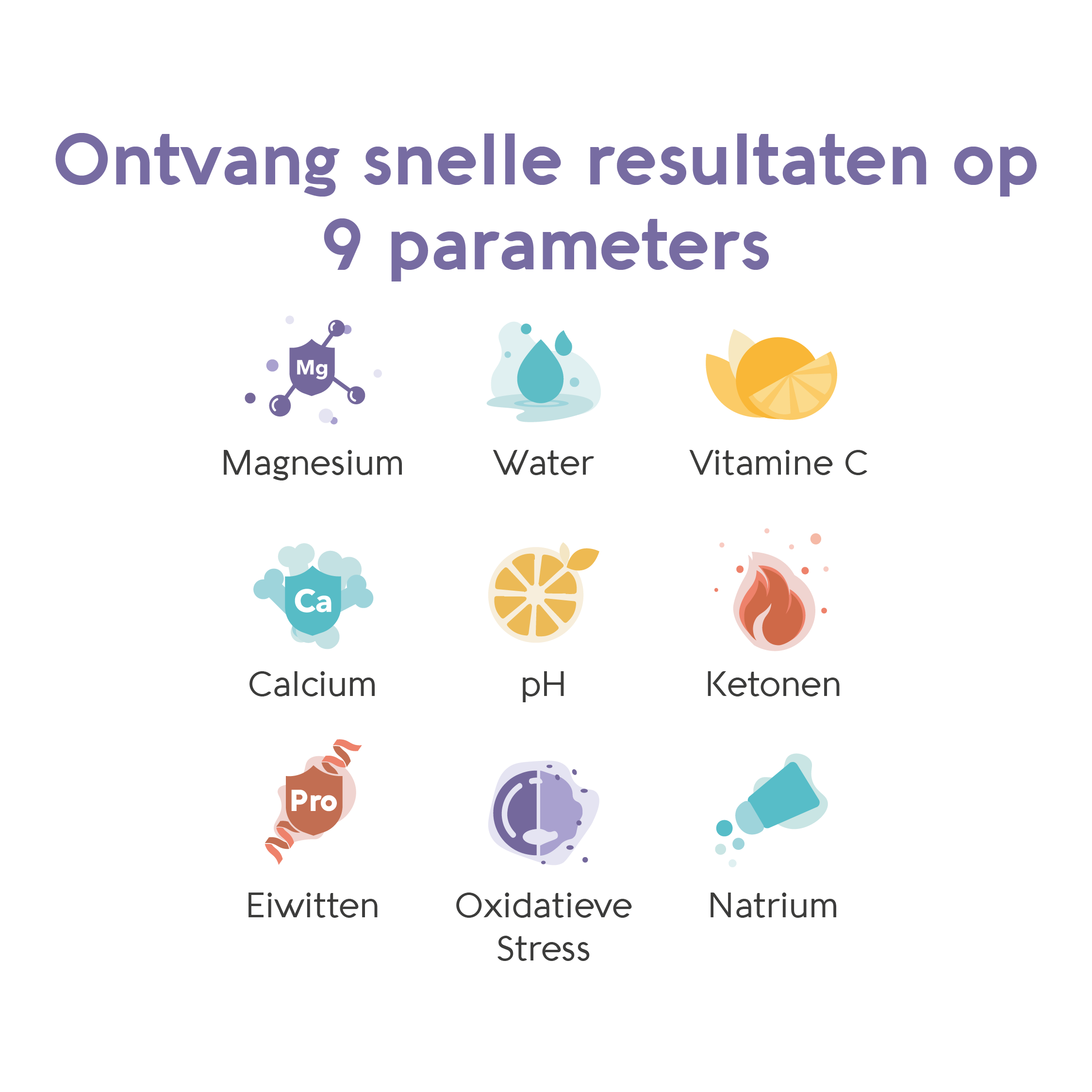
Veelgestelde vragen

Wordt partner